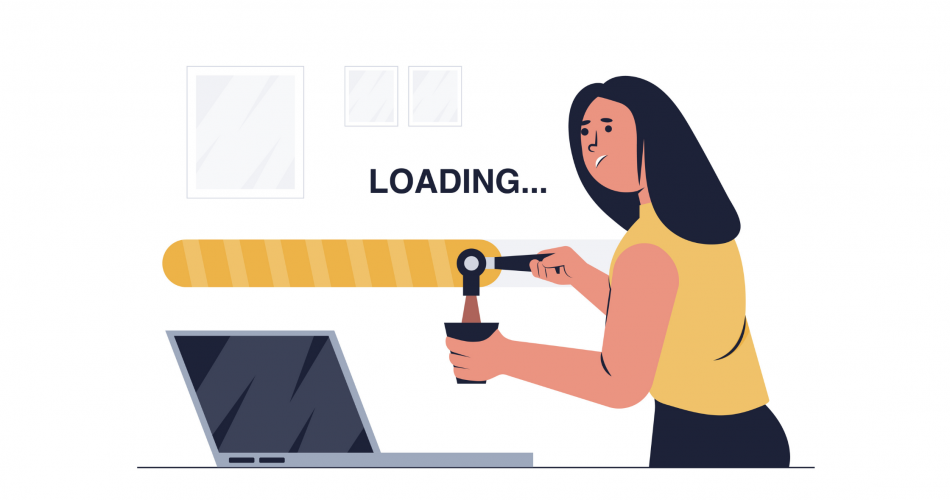Bandwidth throttling means that your service provider has artificially slowed down your connection speed. This can happen at any time, but it often occurs when you’re trying to stream video or play online games. It’s frustrating, but it’s something you can get around if you know how to find out if this is happening and what to do about it.
The term “bandwidth throttling” initially referred to intentionally limiting the download rate for users who have not paid for a premium account. However, this term now carries a broader meaning: slowing down any type of internet traffic based on some criteria set out by an Internet service provider.
This does not imply that you are being charged more than other users but rather that your ISP has decided that there is not enough bandwidth to go around, so they must resort to this practice in order to be fair to everyone else as well themselves.
Top Reasons behind Bandwidth Throttling by ISPs
Bandwidth throttling is something your ISP does to prevent you from enjoying the Internet at full potential. They do it by reducing your speed to an extent where it will become hard for you to enjoy streaming and gaming. In some cases, they might completely block your access to certain websites.
But why would your ISP slow down your internet speed? What are the reasons behind bandwidth throttling?
Top Reasons behind Bandwidth Throttling by ISPs
Network Congestion
The most common reason for bandwidth throttling is network congestion. This scenario occurs when there are many people logged in to the network at the same time. Since all those people are trying to use a limited amount of bandwidth, the available bandwidth gets shared between them all resulting in reduced speeds for everyone on the network. This is a common occurrence but this doesn’t mean that you should get used to slower speeds every day!
High Bandwidth Usage
Another common reason behind bandwidth throttling is high usage of data in a given month especially when you have subscribed to a limited data plan or a metered connection like DSL or cable internet. Most ISPs set a cap on monthly data usage and if you exceed that limit while using unlimited data plans, they throttle your internet speed until it resets next month.
Popular Services
Some ISPs block the network speed of popular services like Netflix, YouTube, and Facebook for saving their bandwidth capacity.
Are you being throttled?
The first thing you should do is run an online speed test. There are many options available for free, but the one I use most is Speedtest by Ookla. It’s easy to use and provides accurate results. Once you start the test, a timer will appear that shows how long it takes to upload and download data from a nearby server. When the test finishes, you’ll see your upload speed (in Mbps) and your download speed (in Mbps).
Compare these speeds against your ISP’s advertised connection speeds. You can usually find this information on their website or in the fine print of your contract. If you’re paying for 125 Mbps but getting 25 Mbps or less through testing, then poor connection speeds are likely caused by bandwidth throttling.
How to avoid Bandwidth Throttling?
So now that you know what bandwidth throttling is, how it’s done and the reasons why your ISP might do it to you, let’s talk about how you can avoid it.
There are two main methods you can use to avoid bandwidth throttling. The first option is using a VPN.
Using a VPN to avoid Bandwidth Throttling
A virtual private network (VPN) helps protect your activities from being monitored by preventing your internet service provider from seeing what traffic passes through their servers. It does this by encrypting all information sent between your device and the VPN server, making it impossible for anyone to see what websites you visit or applications you use.
This is especially useful if your ISP throttles specific use-cases like torrenting, or streaming on Youtube or Spotify.
With a VPN in place, ISPs can no longer see the content of your traffic, meaning they have no way to identify whether you’re streaming Netflix or downloading music on BitTorrent and you can easily avoid being throttled.
Some of the popular commercial VPN options available in the market include Windscribe, NordVPN, Cyberghost, and ExpressVPN.
Change Your DNS Settings
Another option is to change your DNS settings. When you connect to a website, whether in a browser or an app, your device has to perform a DNS lookup — translating the domain name you typed into an IP address that servers can understand. The process of performing this lookup can take time and slow down a connection. Using third-party DNS servers instead of those provided by your ISP could increase your network speed to some extent.
Change your ISP
If your ISP is known for throttling bandwidth for certain services, then you may want to consider switching to a different provider that doesn’t play such games. For example, Comcast has a history of throttling bandwidth for streaming services like Netflix and Hulu.
Last year, AT&T came under fire after users noticed extreme throttling in speeds for its unlimited plans. While AT&T said the throttling was being done to manage network congestion, consumers weren’t too happy about paying full price for a service only to have it severely restricted.
Again, if your ISP is known for this type of behavior and you don’t want to deal with it, simply get a new provider. If enough people complain loudly enough and switch providers, maybe they will change their practices in the future.
Closing Words
If you are experiencing bandwidth throttling it can lead to slower performance, especially during peak times. We hope this article helped explain the basics of bandwidth throttling and how you can solve the problem. If you have any questions or additional tips please share them in the comments below.