Are you looking for the best image compression plugins for your WordPress?
If so, you are in the right place. Images are a very powerful way to showcase your content in front of your audience and they are also responsible to manage the performance of your WordPress site.
Large images can slow down your website no matter the high quality of your Web hosting or WordPress hosting, which results in an unsatisfactory user experience. They will also increase the bounce rate which will directly impact the SEO.
Now, reducing the image size and compressing them, will save 50-75% in each of the images, and this will definitely, keep your site’s database optimized.
Well, there are ways to optimize the image size, compressing them to the lowest possible, but you could actually do it so, with the help of photoshop and other image editing software.
But many people aren’t comfortable using the image editing software, that’s why they tend to choose these pretty easy-to-use these images compressing plugins for their WordPress.
Luckily, there are many plugins available in the market, but we have selected some of the top 5 best image compression plugins for your WordPress site.
Best image Compression Plugin for your WordPress
We have shortlisted these 5 best image compression plugins for your WordPress. and we personally tested them on our site so that we could deliver the best comparison to you.
1. Optimole

Our first on the list is, optimole and it’s a very easy-to-use plugin where you will get the image compression option and lazy load feature along with it.
The use of this plugin requires a small account creation process, where you need to signup into the plugin, and through the email, you will get the API key. Once that’s activated, it’s simple to use and provides you with total control over the image optimization.
Optimole runs on a fast image CDN meaning that your images will load faster no matter where your site’s visitors are coming from. CDN will also help you to optimize your image in real-time, where it will be shown to the visitors in the ideal size.
Optimole also has its own dashboard where you will get some more adjustments to help more optimize the image and it will also show the monthly report.
Talking about its pricing, it provides a free plan that will allow up to 5000 visitors per month with unlimited bandwidth enabling the right fit for your WordPress blog. But in its paid plan, it will allow 25000 unique visitors each month at its starting paid plan with unmetered bandwidth.
Key Features of Optimole
- Optimize images automatically
- Pick right image size for the visitor’s browser
- Serves images with fast image CDN
- Uses lazy loading
2. EWWW Image Optimizer

EWWW image optimizer is among the ones, which don’t like the good-looking UI alike the other plugins. It looks like the typical and not so beginner-friendly type of plugin where you will get a lot of options, which I believe most people are gonna confused about its settings at first.
EWWW provides a good optimization option including JPG, PNG, GIF, PDF optimization. It can also optimize the images in your media library folders.
It performs, the compression on your own web hosting server, which is a quite good one, in terms of privacy but on the other hand it will put much burden when it comes to optimizing the images in bulk.
The good part about the EWWW image optimizer is, it has no limits to the file sizes or the number of images uploaded.
Taking about its pricing, it’s free but if you want more compression, then it has the paid plans starting from the 7$ monthly which will much better performance. But it should be okay to have free plans if you are a beginner.
Key Features of EWWW image Optimizer
- Provides unlimited file size upload
- Provides compression to various image formats (JPG, PNG, GIF, WebP).
- Optimizes images in wordpress media library
- Compress images automatically
- Could generate Web versions of your images
3. Shortpixel

Just like the optimole, it asks for the API key activation for the onboarding process, where you will be redirected to all the settings of the plugin.
ShortPixel is loaded with lots of modern features and it gives you the possibility of selecting compression formats. It will give you the feature to compress the images from the moment you turn on the plugin and it highlights many features like batch image optimization, PNG to JPEG conversion, integration, and lots more.
The free account can allow users to compress up to 100 photos per month and you’ll need an upgrade to their paid plans to boost the limit.
Well, it also provides glossy JPEG compression, where it stands out with the test of the optimization algorithms.
Also, it is integrated with WooCommerce, NextGEN Gallery, as well as WPML translator plugins.
Getting to the price, it is also affordable. Plans are based on the number of images where the prices start from $4.99 per month, which supports the limit of 5000 pictures per month.
Key features of Shortpixel
- Less bandwidth usage
- Batch image oprimization
- Provides glossy compression
- PNG to JPEG conversion
- Optimizes older and new images
4. Jetpack
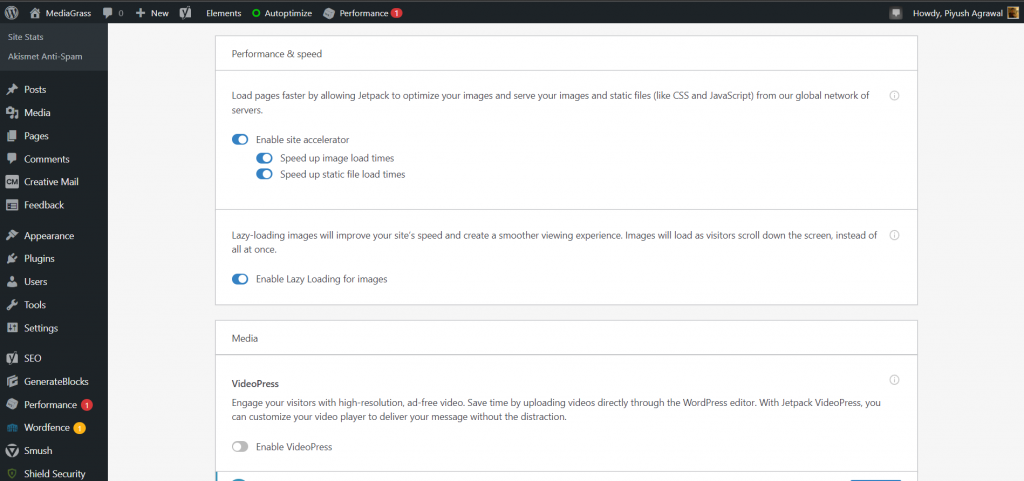
Jetpack is an all-in-one plugin, which covers the necessary aspects and areas of WordPress.
It provides features related to security, marketing, performance, stats, analytics, integrations, and much more than that.
Jetpack provides the compression technology using the image CDN for static files like CSS and javascript served from their servers to save the bandwidth of your servers.
You can also enable the lazy load image features where it delays the loading time of the image until your visitors scroll down to where they appear on the page. It will boost up your site speed.
Like the other plugins, it also optimizes the images automatically with a focus to improve the site speed, no matter how heavy the site is.
Key Features of Jetpack
- Well optimizes the image along with the static files
- Provides extra features like performance, security, marketing etc
- Lazy load image feature
5. Smush

Smush is a great plugin for optimizing and compressing images, where it has a beautiful interface, with a very beginner-friendly design.
It optimizes both old photos and new ones, where it simply gives you the one-click option to bulk smush all of the images, but you could also compress the images in bulk under the WordPress media library.
Some highlighted features are like it can resize and optimize the images that fit right, into the visitor’s page. It could also detect the incorrect image size and highlight if it is too small or too large.
It processes all the files which include PNG, JPEG, and GIF but in its free plan, it supports up to 5 MB in size for each image, and the images it compresses are in lossless.
Key Features of Smush
- Lossless compresion without affecting image quality
- Lazy load in pages
- Image resizing to adjust the width and height
- Incorrect size image detection
- Uses fast server to process and compress your images
Conclusion
Now it’s time to conclude, which among the 5 is better in compressing images in WordPress.
Well, all of those 5 plugins do their job perfectly because all of them provide a fast image CDN support to compress your images on their server except the EWWW image optimizer.
If your WordPress hosting service does not come with a CDN, this will be really a great feature to speed up your website.
But selecting out among the 5 best Image Compression plugins for your WordPress website is a little bit uneasy because these plugins match many features and work kinda the same.
But the plugin, I have tested and found the good amongst the other is a smush
Smush has a very attractive interface where it provides tons of features, in a very beginner-friendly manner. It’s a well-automated optimization plugin that provides a fast-loading page with the lazy load.
But somewhere, around it also lacks like having the upload limit of 5 MB, which is sometimes frustrating, if you have a large bunch of images. Then I would suggest the EWWW image optimizer, where it provides unlimited file size upload.
So that’s pretty much it, I hope we have cleared all your doubts related to the image optimizing and compressing plugin for WordPress.
Also read:

